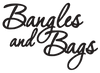Bangles & Bags Ambassador Dashboard - Settings Tab
The SettingsTab
The settings tab is where you modify your affiliate information, download tax forms you need to file your taxes and change how you get paid.
So let's go through it really quickly just to give you an idea of what each thing does.
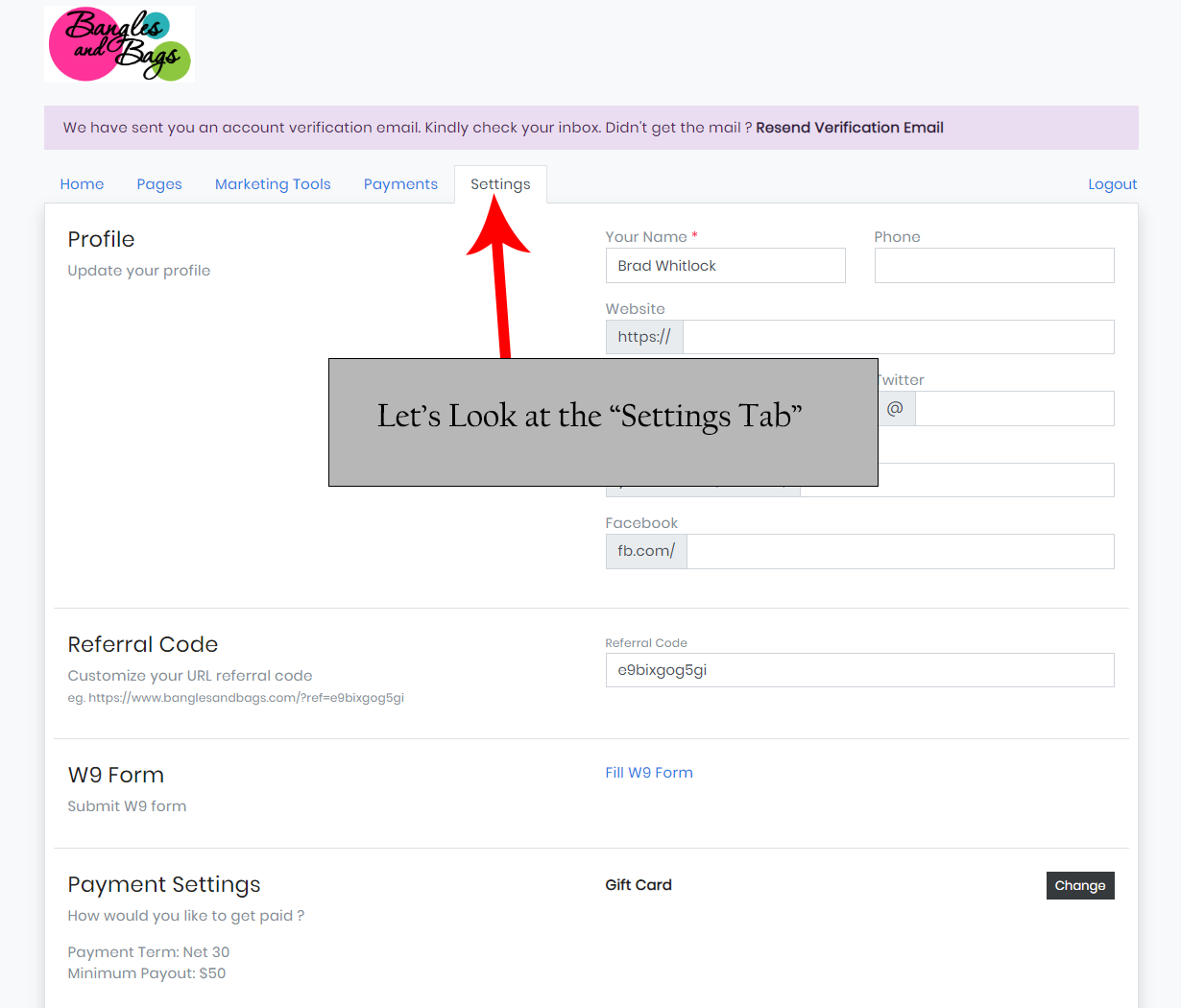
Update Your Personal Profile Info
This section allows you to update your personal profile information. We encourage you to input this info, because it makes it easier for us to get in contact with you when we have issues or need to provide you with special offers that you can provide to your customers or friends.
We also like to promote our Ambassadors so we will promote your channel, Facebook etc.. to OUR customers so that you get More sales. So if you don't provide us with that info, we can't help you.

Change Your Referral Code
Our system automatically assigns you a specific referral code when you sign up. The code it gives you is rather random and hard to remember. So many of our Ambassadors choose to change the code to something they might more easily remember.
Let's say you run a YouTube channel called: Girl Power
You could customize your referral link so that it would have the name GirlPower in the link. This is just another way of self branding yourself to help you drive sales easier and give your customers a sense of branding for you.

Get Your Tax W9 Form
Because you are earning all this $$ from us.. You are basically a self employed contractor. So we provide you with a W9 that you can download for your tax returns at the end of the year. Be sure to fill out your personal information and address information first, so that the form auto fills out with that info.

Update Your Payment Method
You like to get paid right?
Well, this section is where you update your payment method, so that we can send you the money. By default since we don't know your PayPal information, we pay you in Store Gift Cards.
Unless you change this, Gift Cards will be how you are paid. Once we issue a payment to a gift card, there is NO UNDO button, so you will have to spend the gift card and accept it as payment. We cannot send it to PayPal AFTER you were issued a Gift Card. So Be sure that you change this setting to your preferred method of payment NOW!
If you change this to PayPal, then we will transfer your payment into your PayPal account directly.
Payments are made once you hit a threshold of $50. In other words you must get at least $50 in commissions before we pay out. The commissions just sit on hold until you build up at least $50.
Commissions for sales are not given until at least 30 days after the customer purchases. This is due to our stores 30 day return policy, so it gives time in case a customer returns a product.

Mailing Address & Change Password
It's important to input your mailing address, because many times we mail out samples to our Top Ambassadors to try out. By inputting this info, it also auto populates your tax form so you don't have to write it in manually.
You will also notice at the bottom the link to "Change your Password". We hope that's fairly self explanatory. lol