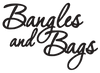Bangles & Bags Ambassador Dashboard - The Pages Tab
The Pages Tab
The pages tab allows Bangles and Bags Ambassadors to create pages just like the one you are reading right now. You can link to specific products, or pages on our site, you can include images or videos for anyone to see.
Some of our affiliates have used a "welcome video" on their created page to welcome people they refer to the shopping and give recommendations on products on the store. The possibilities are endless and up to you.
This is an advanced form of marketing, but if done correctly can drive sales through the roof! So if you want to take your branding and $$$ to the next level then pages is the place to be.
So let's get started.

Once you open the Pages Tab, you will find a list of any pages that you may have created. If you haven't created any yet, then you will need to Click on the "Create Page" button to start building your page.


Now you will see the Page Editor. The page editor is the actual meat of your page. It's the same editor we used to create this very page you are looking at.
It looks and works just like a Microsoft Word editor that you are used to using on any computer. You can type, add images, videos, tables or whatever content you wish.
You can also use hyperlinks to link to other pages, products or things you may offer. You can design your page, ANY WAY you want. This allows you to make it personal to you, so that when you send your potential customers to that page, they are more likely to make a purchase because it has your personal touch on it.
We highly recommend taking your time building your pages, because they can be very powerful tools to generate sales. Just do a Google Search for Funnel Building and you can see what we mean. We have affiliates that generate over $2000 per month all from purchases on their page.

Be sure that once you are finished editing your page and every so often that you click the "Save Page" button to save your work.. There's nothing worse than working on something all day and loosing it because you forgot to save it.

After you have saved your page, you are taken back to the Pages Tab. Now you will see the page you were working on and a status to show if it's live or not.
We host EVERY page created by our Ambassadors and therefore we reserve the right to review the pages before publishing them live. So once a page is submitted we review it and then will approve it for publication.

If you see "Published" that means your page is live online and can be shared to your followers so that you can start making money. If it says "Pending" then we are still reviewing your page before publishing. If it says Unapproved then you will need to make editorial changes to the content before we allow it to go live.
Generally if we see an issue with your page content then we will contact you first to go over what issues we need adjusted.
Once it is approved just click the "Open Page" link and it will pull up the Live version of your page, hosted on our site.

That concludes our Basic Dashboard Training!
Congratulations on Becoming a Bangles And Bags Ambassador!
Now download your Ambassador Pin so that you can officially start making all that extra money!